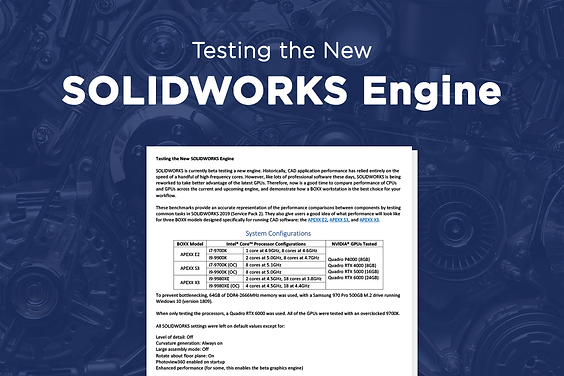Testing the New SOLIDWORKS Engine

SOLIDWORKS is currently beta testing a new engine. Historically, CAD application performance has relied entirely on the speed of a handful of high-frequency cores. However, like lots of professional software these days, SOLIDWORKS is being reworked to take better advantage of the latest GPUs. Therefore, now is a good time to compare performance of CPUs and GPUs across the current and upcoming engine, and demonstrate how a BOXX workstation is the best choice for your workflow.
These benchmarks provide an accurate representation of the performance comparisons between components by testing common tasks in SOLIDWORKS 2019 (Service Pack 2). They also give users a good idea of what performance will look like for three BOXX models designed specifically for running CAD software: the APEXX E2, APEXX S3, and APEXX X3.
This post only features benchmark highlights. For an in-depth look at our data and methodology, click the icon below:
READ THE WITE PAPER

* Lightly threaded applications will run 1-2 cores at the higher speed and heavily threaded apps will run all engaged cores at the lower speed.
Results – CPU
Load and Rebuild Times
The overclocked 9700K and 9900K performed virtually identically in the new engine and gave the best viewport performance out of all the configurations. This is not surprising, as SOLIDWORKS is designed to function best on a small number of cores at high frequency. In general, times did not change much for any of the CPUs tested across current and new engines, however, load times were slightly higher for the overclocked 9980XE in the current engine, while they remained much the same in the new.
FPS
Frames per second evened out noticeably for all CPUs in the beta engine, while the current engine maintained an extremely low fps (<4 fps) with the 9980XE (stock and overclocked). This is of course due to the heavily CPU-bound nature of the current engine.
Render Times
As expected, render times did not change much between the current and new engine when only comparing processors. Across both engines, the 9980XE (stock and overclocked) performed best, achieving >2x faster render times compared to the 9700K.
Results – GPU